First, contact your sales rep to enroll in the Global Network. Once enrolled, you will be able to assign that Global Network to Membership Programs. Before we go there, start by setting up a "Global Membership" where members from other clubs in the network will be added to. This allows you to separate these members from other local members in the event you want to limit access or programming.
Once you setup your "Global Membership" program, go to the Platform Settings and assign that membership program to the Global Network Membership under the Membership Section. We will use this one by default, unless one is assigned to the linked company in the network. If assigning a different one to the linked company, please have this configured ahead of time to inform your CS rep.
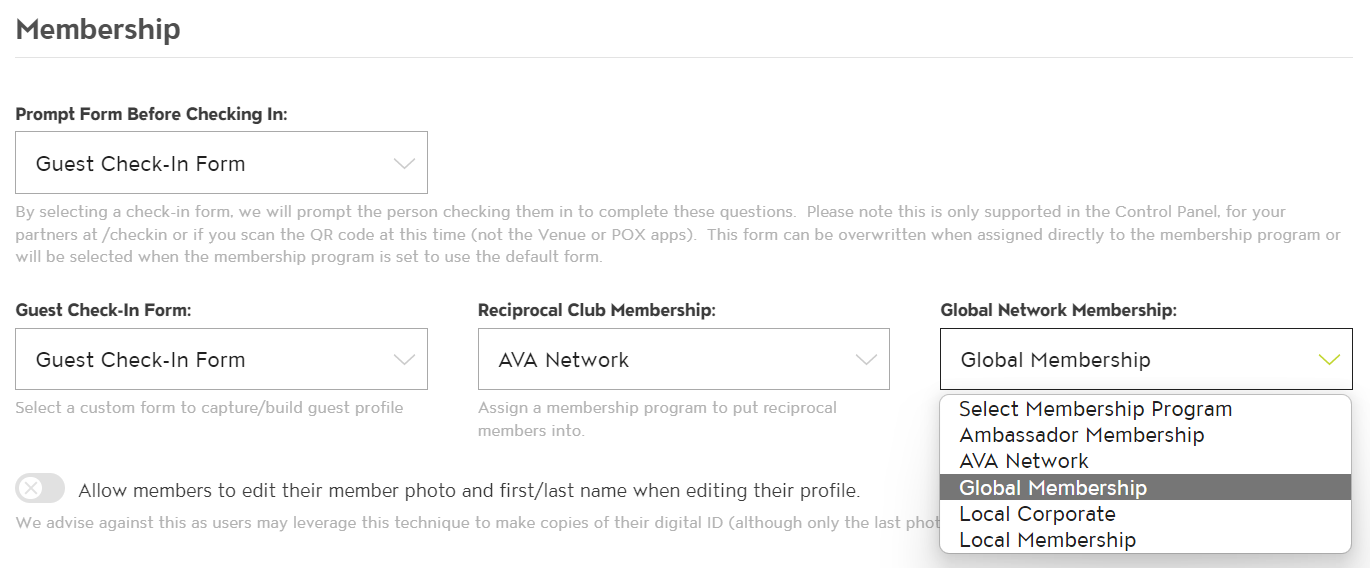
Now go to the membership programs that should automatically be enrolled in the Global Network. Under the billing section, you will see an option to enable members being added tot the Global Network.
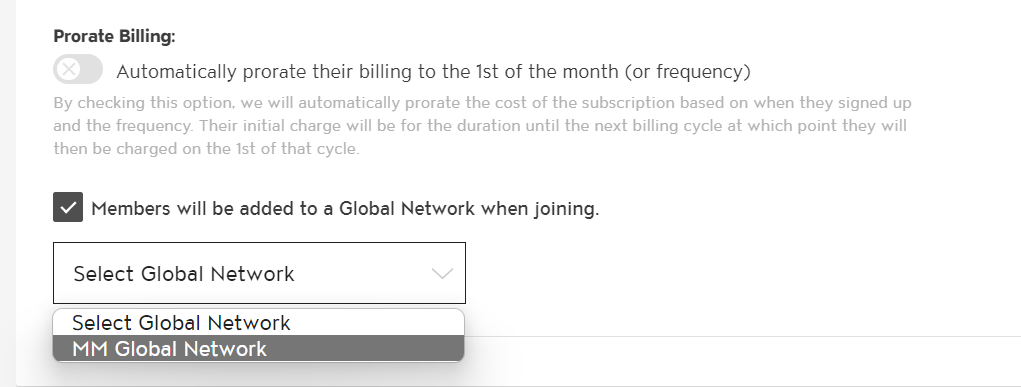
Select the network where members will be added to upon enrolling. You can add this to as many membership programs as you offer.
Upon joining as a member of this Membership Program, they will then have access to the clubs in the network.