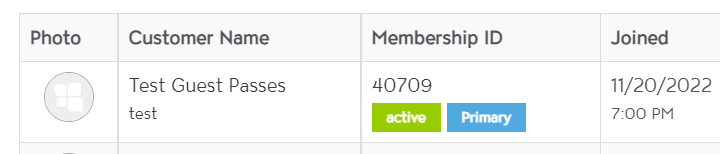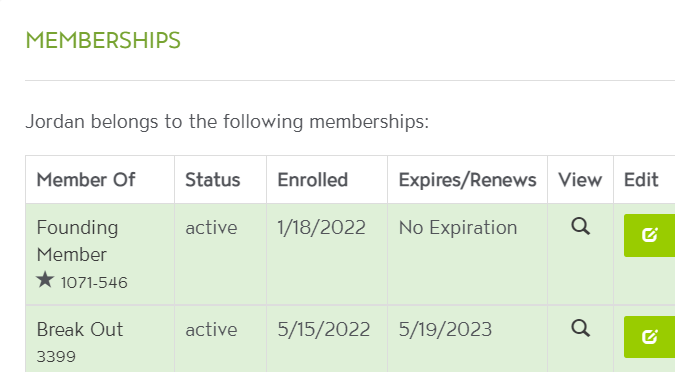When adding or editing a membership, you'll notice some updates to the layout and addition of fields. For starters we made it a wide view vs. a split view. This provides an easier and more visible way for adding a new membership card.
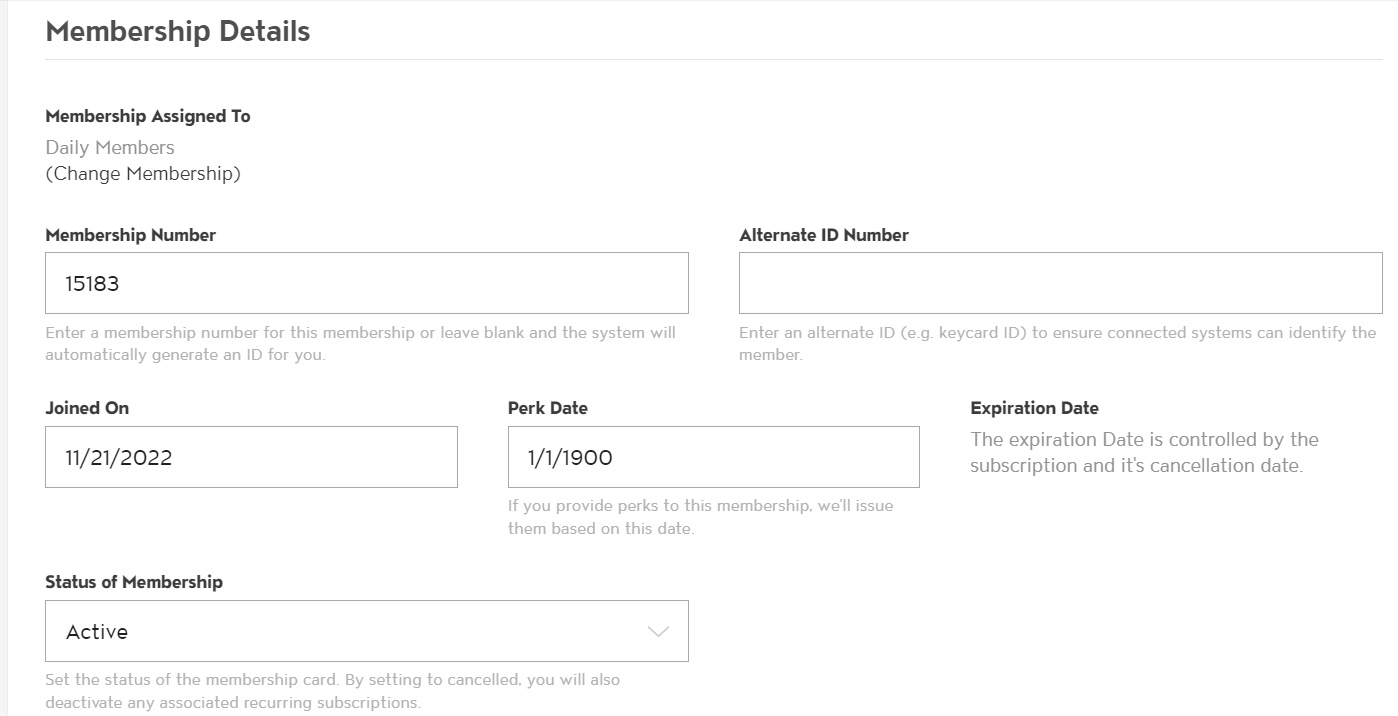
The Alternate ID Number is designed to add a 3rd party identifier to the member's profile in an effort to look them up via our scanning tools or other 3rd party integrated platform. This field can hold up to 500 characters and can be alphanumeric.
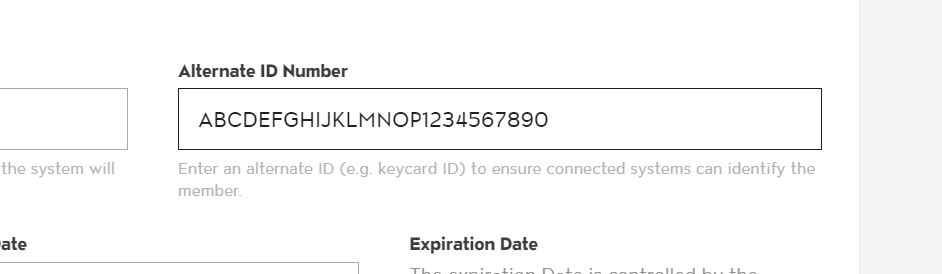
You can now set a membership card as the Primary Membership Card. This will then surface that membership card towards the top in all results, be showcased in the dashboard as well as will be the default one when checking in using the Check-In by Peoplevine app.
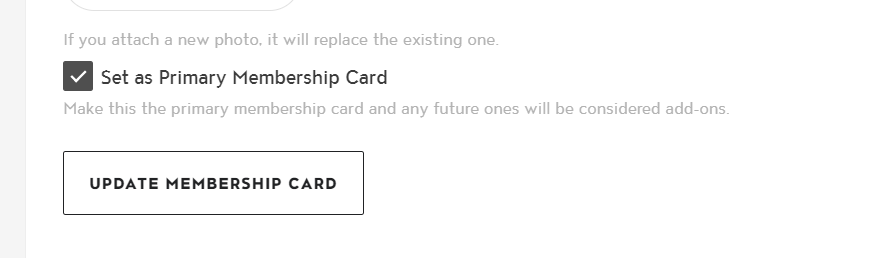
When you set the card as the primary card, all other cards for that person will then be adjusted to add-ons as there can only be one primary card.