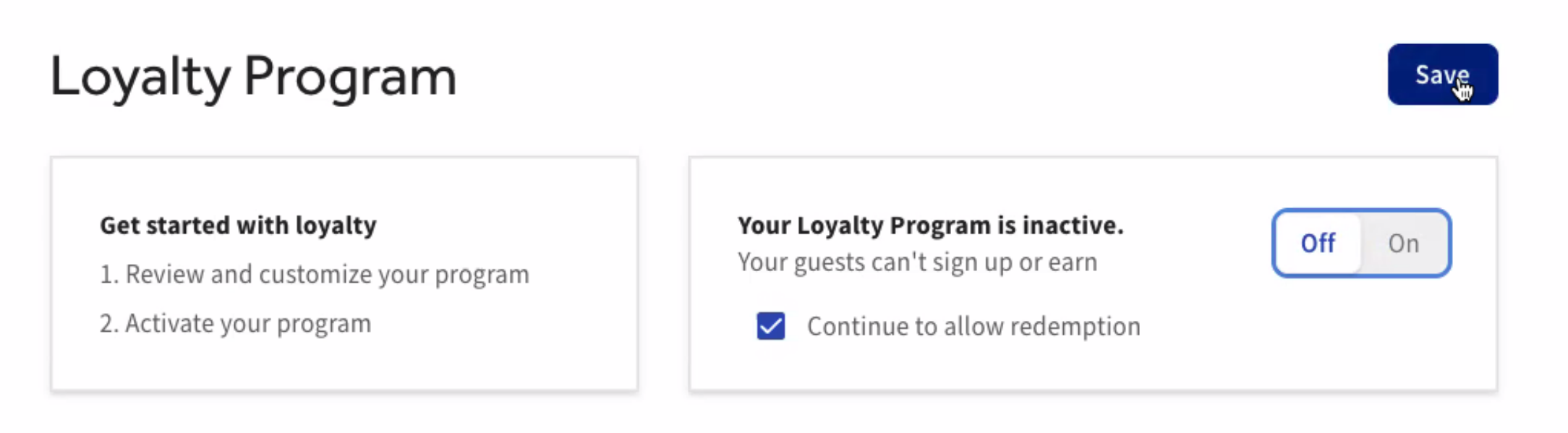When logged into the Toast manager, scroll down to integrations.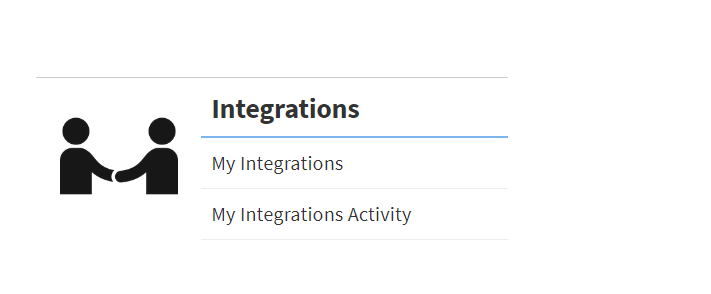
Click on My Integrations to show existing one and/or add a new one.
If Peoplevine is in there, you'll see it in your list.
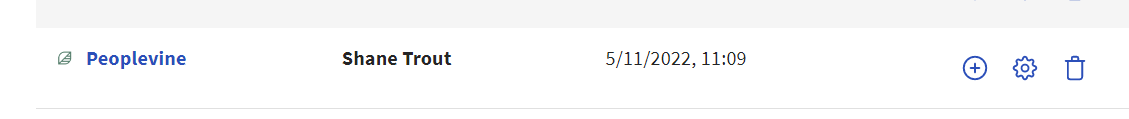
If it's not there, then click on Add More Integrations.
You can then search for Peoplevine and click on Add Now.
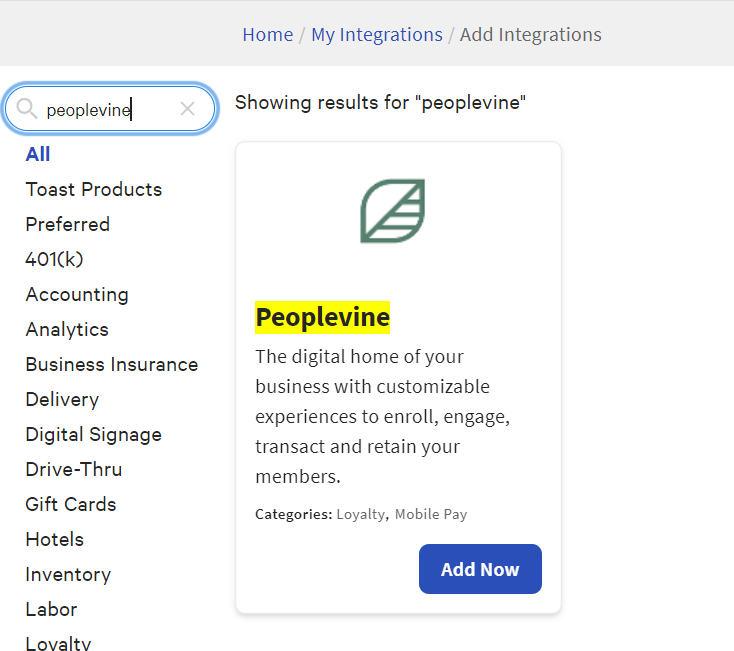
Confirm you want to add Peoplevine.
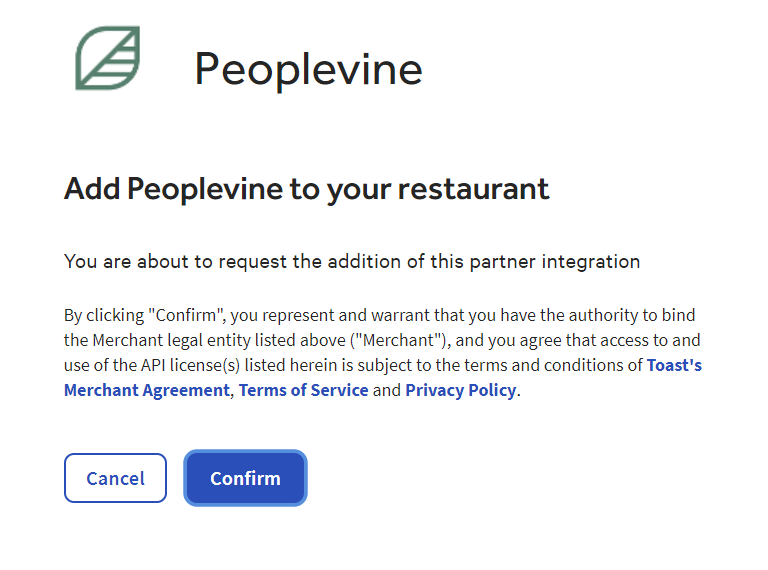
Upon doing so, you'll now see this in your list of integrations. If you have already provided us your GUID, you're live, if you haven't, we'll add it to your account shortly.
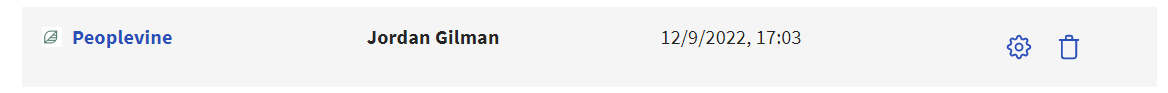
Before doing so, make sure that the Toast Loyalty Program is disabled. We can not run ours and their simultaneously.