Membership Perks were upgraded to give you control over issuing new perks to your members. With our latest ability you can Re-Issue Perks to All Members in just two-clicks. Before we show you how, we thought we'd share ways to leverage this feature:
- Entice your members to come to the club for a one-time perk (e.g. $50 spending money that expires in 7 days)
- Just added a perk? Use this to issue it to all existing members, while new members will get when they join.
- Issue an annual perk that starts Jan 1 and ends Dec 31, where you can issue these to all members on Jan 1
Start by going to your membership program and notice the Member Perks menu.
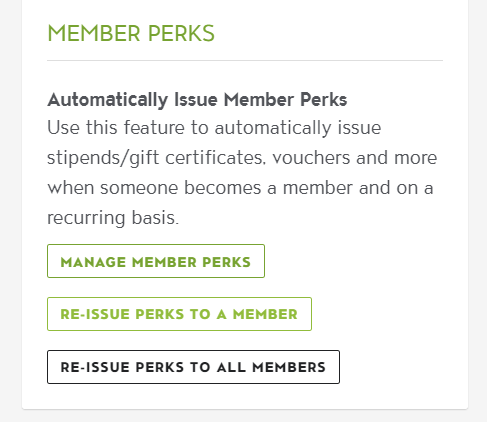
Before you Re-Issue Perks to All Members, it's important you confirm the perks you want to re-issue are set as "One-Time" perks.
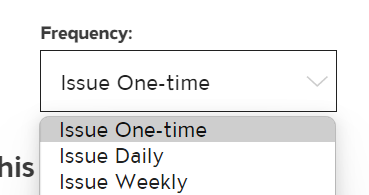
It is also best to include a Valid date/duration to ensure there's motivation for your members to leverage the perk.
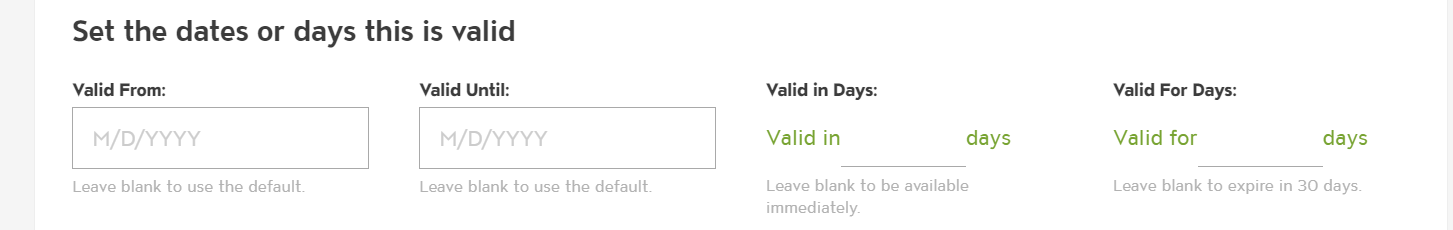
Once these are in place, simply click Re-Issue Perks to All Members. You'll be promtped with a confirmation page, where once confirming, the system will issue these perks to all active members.
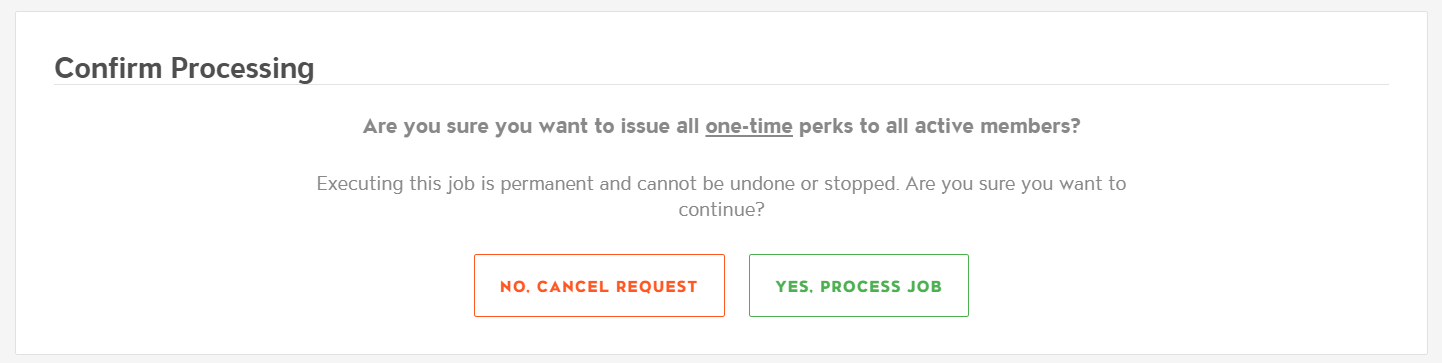
Once completed, you'll be returned to the membership menu.