enterStart by going to Twilio and go to Account > Trust Hub > Customer Profiles
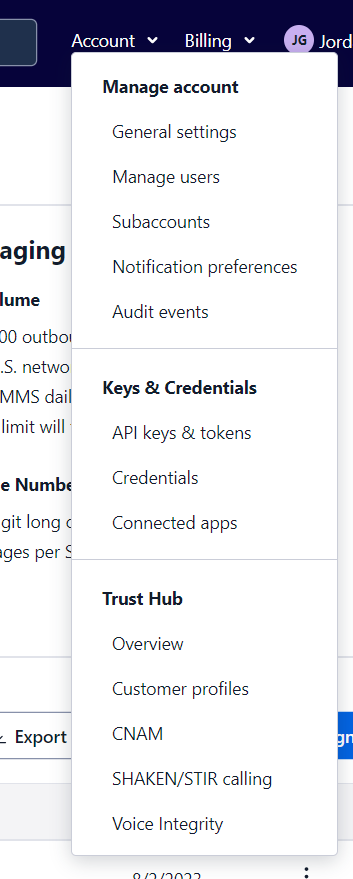
Click Create Primary Business Profile and step through the registration process.
Add your business name and address that match your FEIN registration.
Under Business Identity, select Direct Customer and fill in your Business Info.
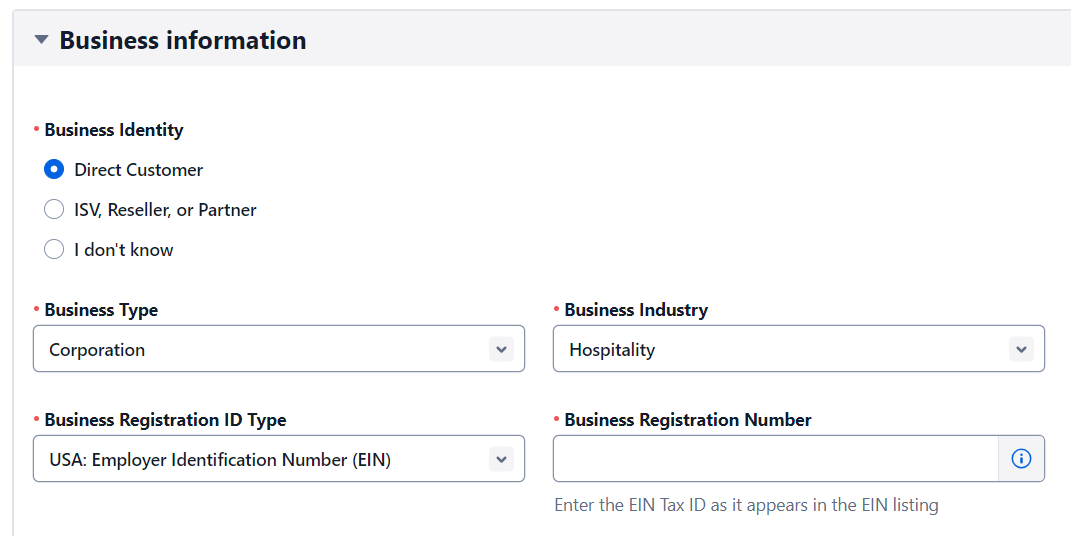
Complete the rest of the fields and then register the responsible party's information.
Then go to Develop > Messaging > Regulatory Compliance > Brands
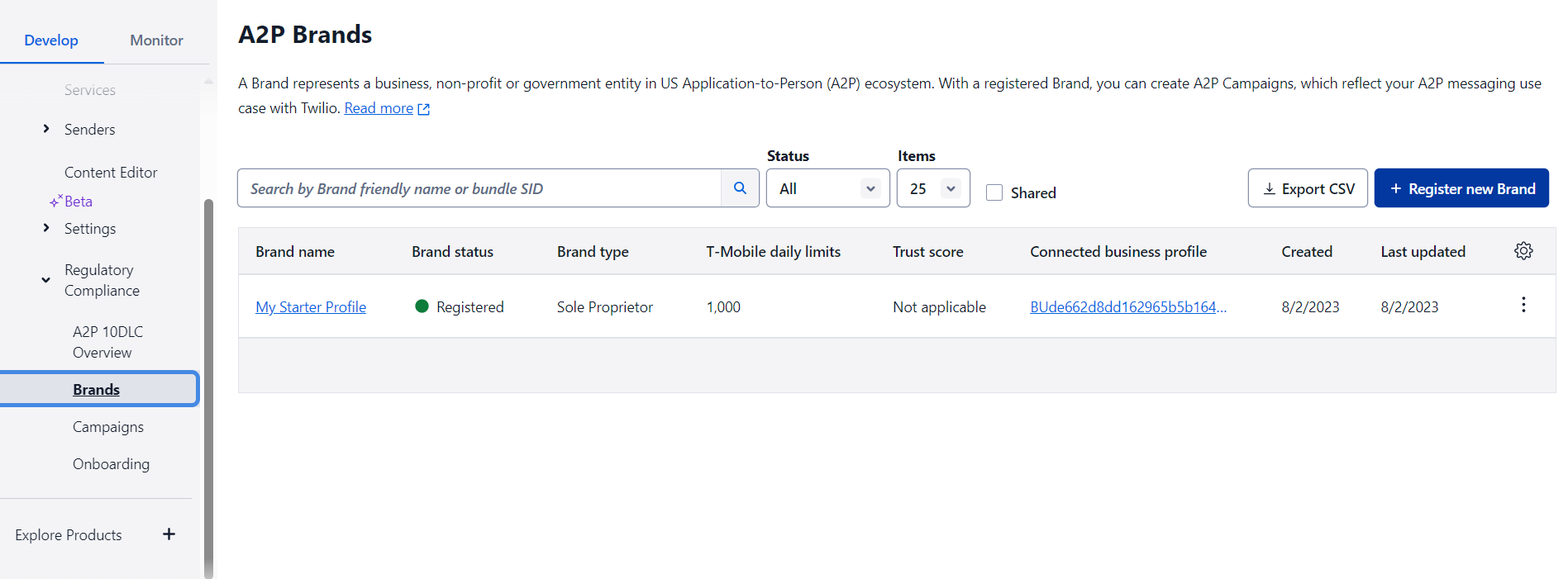
Click on Register new Brand.
Select Low-Volume (or standard depending on needs), select your company type and then submit.
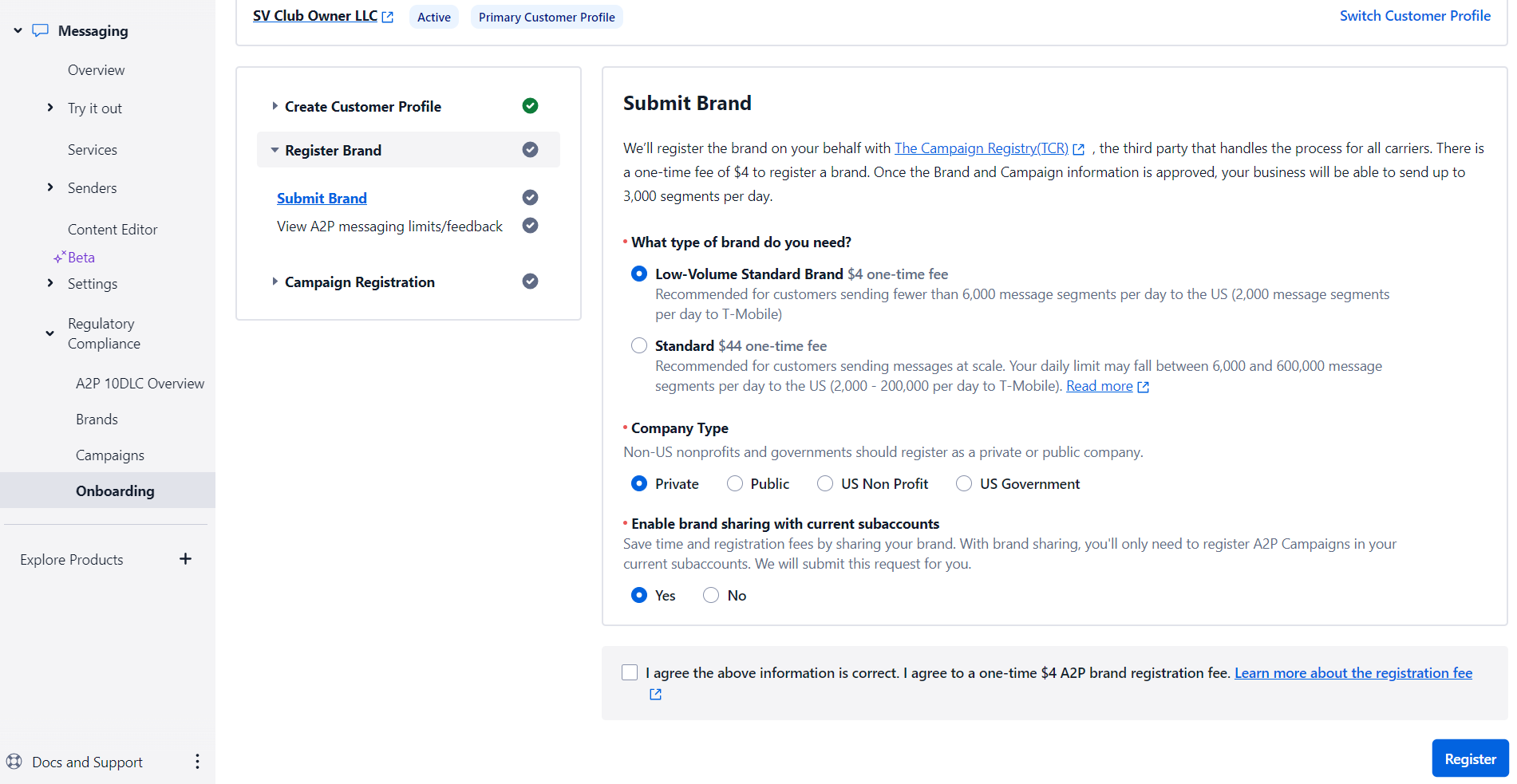
This process will take a few days for them to confirm you. You can go back to the Regulatory Compliance and click on Brands to see your status.
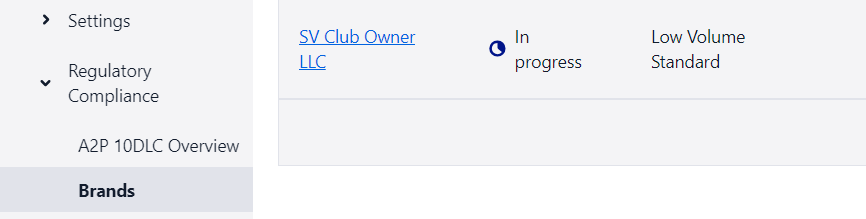
Once this is complete, you will then need to submit your campaign.
Set the Available A2P Campaign use cases to Mixed. This allows you to use it for 2FA, setting up your account, marketing and member communications.
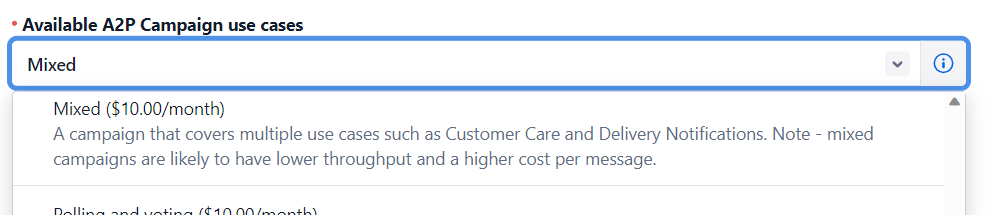
When setting up the campaign, we recommend you copy and paste the responses below:
Campaign Description
We will be leveraging this campaign to send a variety of messaging to members and their guests. This can include messages to inform them about upcoming events at the club, share guest passes with invited guests, levearged for 2FA to authenticate a user, etc..
Sample Message #1
Club Name: Please join us Thursday at 7pm for an event featuring the DJ, so and so, etc. Register online in the member app.
Sample Message #2
Please use this code to validate your account: 1111111
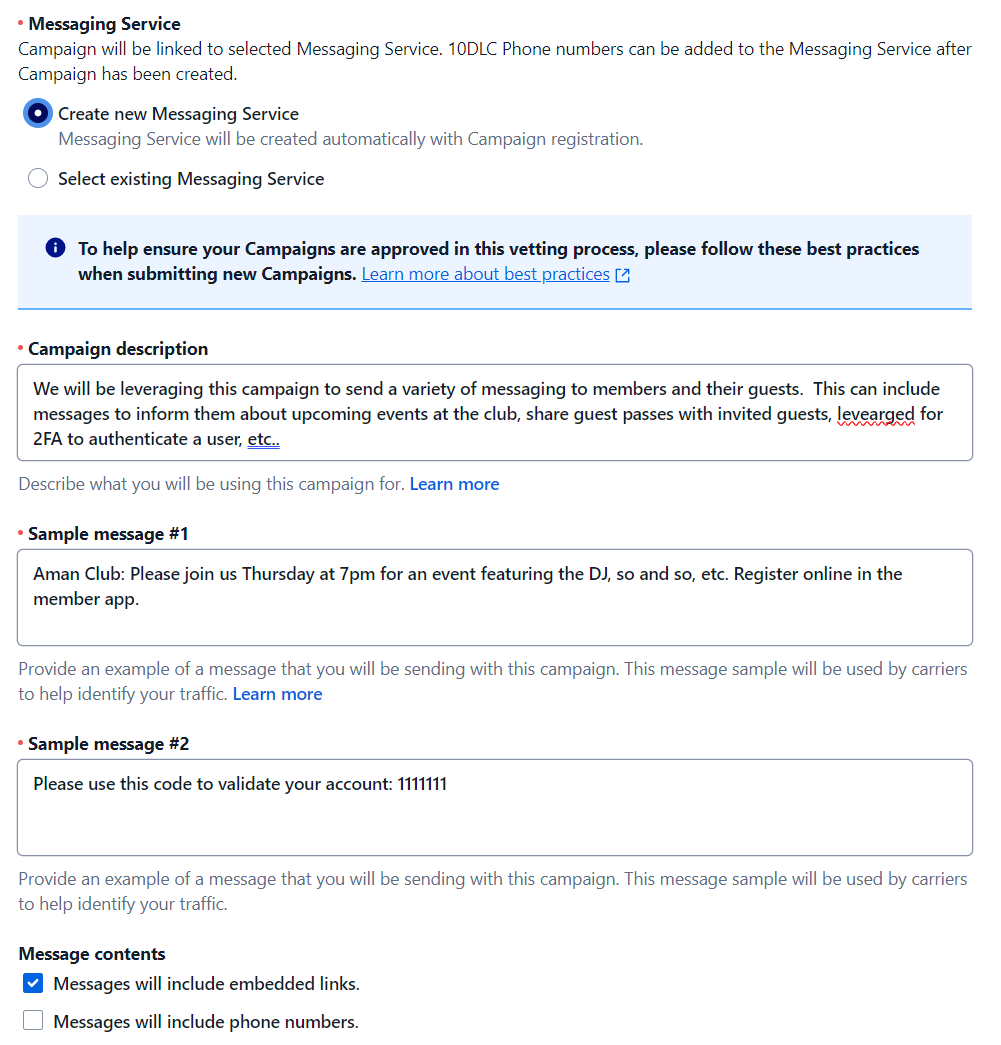
Under How do end-users consent to receive messages? you can enter:
We are a private members club and will be using messaging to communicate with opted-in members. These members of our social club provided their mobile number and opted in to receive information from the club via SMS. We provide them an easy way to manage their preferences in the member portal, or they can reply STOP to opt-out from future SMS messages.
For the Opt-in Keywords enter NOTSUPPORTED as opt-ins are done via the member portal.
For the Opt-in Message enter:
Please note, we do not support opt-in via keyword. Your system glitches if you leave this blank FYI.
If you leave it blank, you'll need to re-enter everything again.
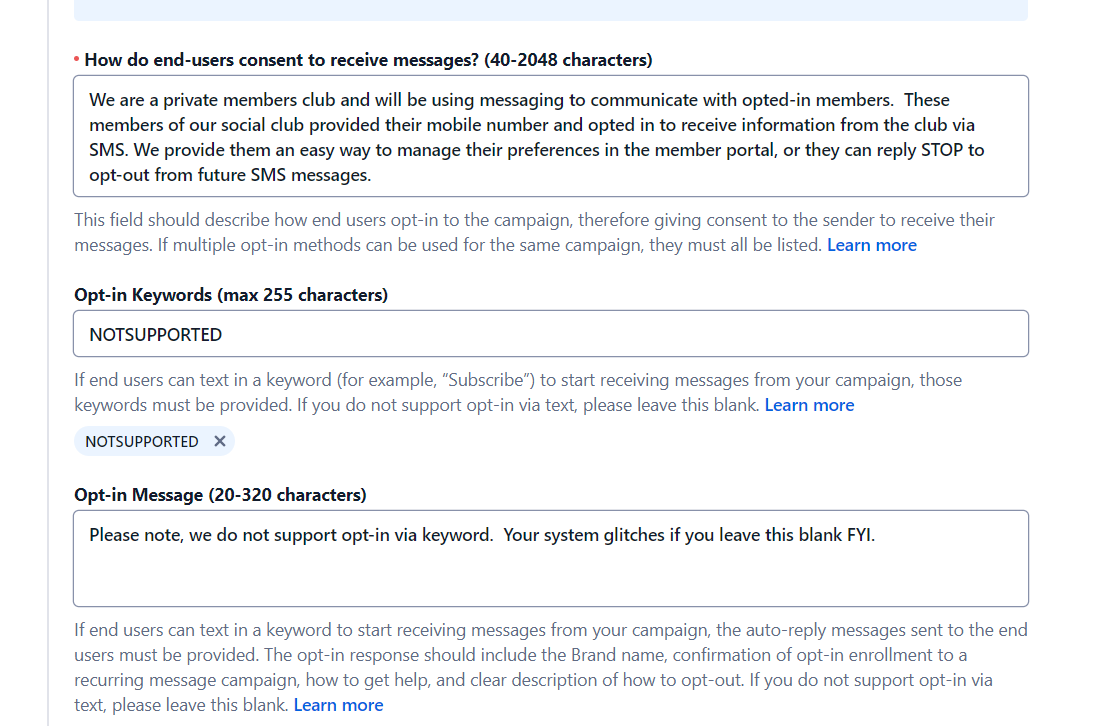
If everything looks good, click Confirm. This will then kick off the campaign registration process. Please note, it can take a few days to weeks for them to approve this.
Under the campaign details, click on the Linked Messaging Service.
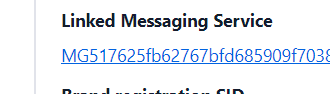
If you see the Add Senders button, click on it.
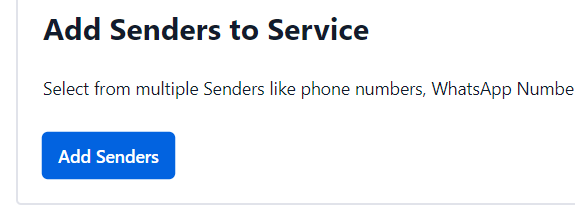
Set to Phone Numbers and click Continue.
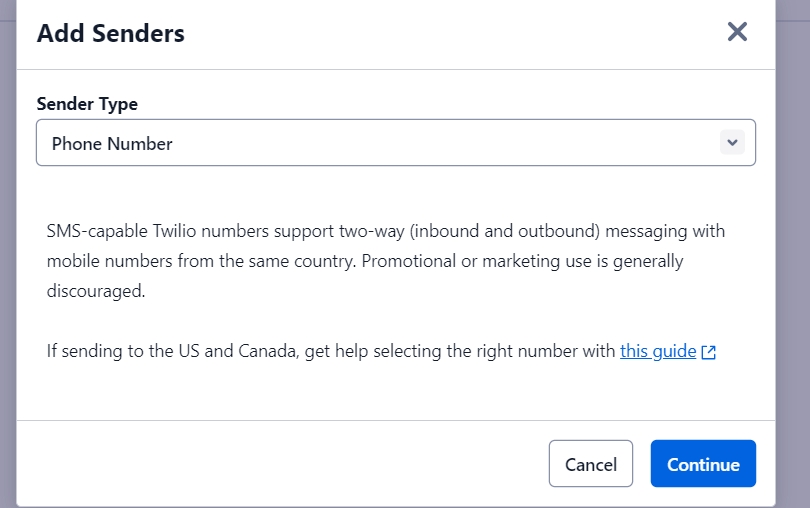
Check the box next to the phone numbers you will use in this campaign (the one you have registered in Peoplevine).
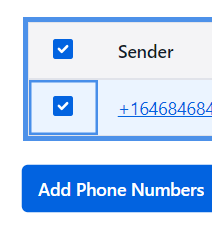
Then click Add Phone Numbers to assign them to the sender pool. Once your campaign is approved by Twilio, your messages will continue to deliver.