First you need to setup a Hotel Guest membership as a Temp Guest membership type. Start by giving it a name (e.g. Hotel Guest).
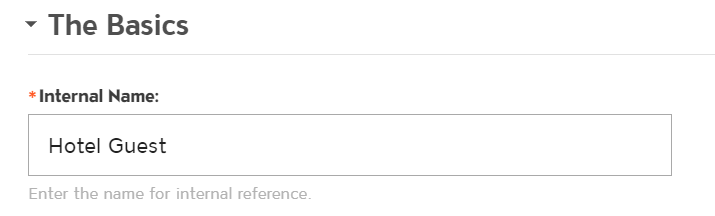
Then make sure you set it as a Temp Guest membership type. This will hide these metrics for your "Member Reports" and can now be assigned to a PMS integration or individual schedulers.
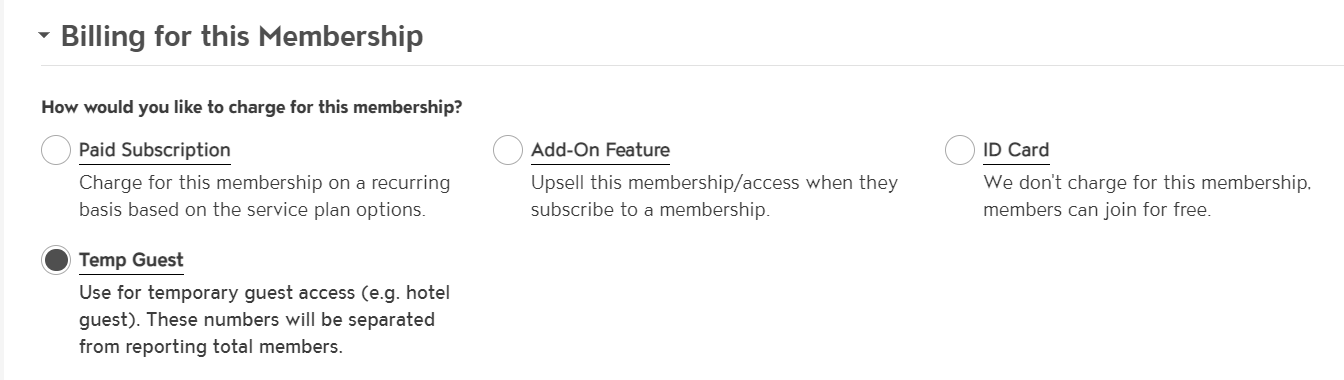
If all of your hotel guests will gain access to the member portal and ability to book amenities, then go to your PMS integration and select the temporary membership to assign them to.
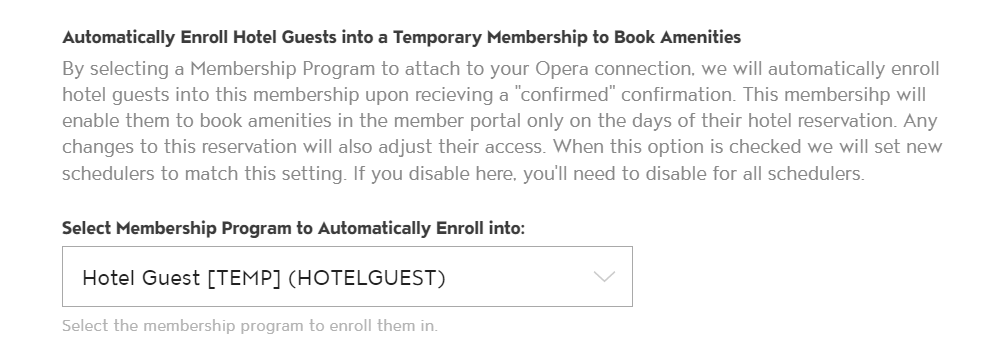
Setting it here will ensure that all future room types will be assigned this Hotel Guest membership.
If you want to ONLY provide this perk to people staying on certain rooms or if you want to have different member tiers depending on room type, you can set the temp Hotel Guest membership directly on the scheduler.
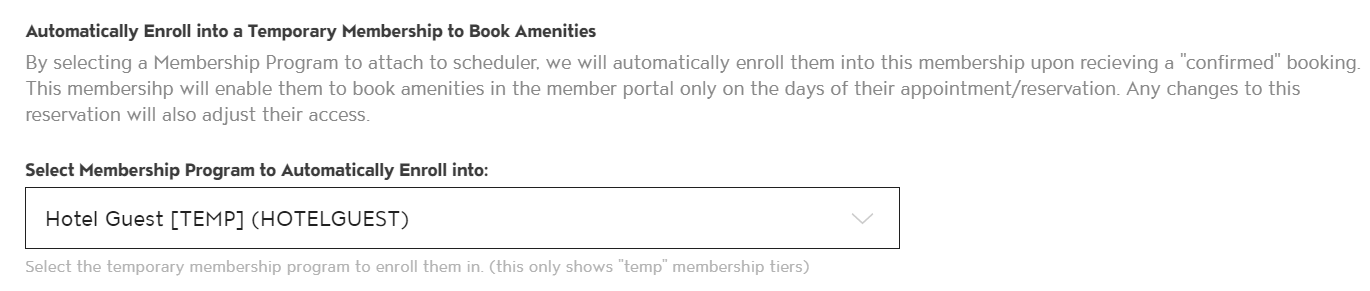
Now their membership will give them access to book amenities in the member portal. So please make sure you disable Hotel Guest members from booking amenities if they are for paying members only. You can do this by editing the permissions on any scheduler, event, etc.
Their membership will auto cancel on the check-out date. If they change their dates, have a future date or cancel, their membership access will adjust accordingly.